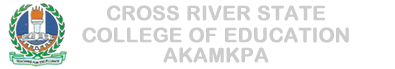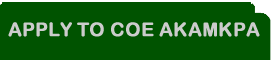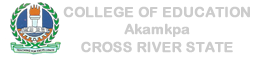REGISTRATION
PROCEDURE FOR REGISTRATION
All students must register when they first begin their studies and again at the beginning of each academic session.
Steps to REGISTER for Admission at COE AKAMKPA
1. Log on to the address: http://crs-coeakamkpa.edu.ng from any Internet access point (e.g. CYBERCAFES)
2. Click on the link "Student Registration" under "Admission'' sub Menu.
3. A form will drop, Enter your Registration Number without any space., Password, name, email address, state of origin, department, school, degree, etc.
4. Upon completion of the form, click on the "Register". A username (Registration Number) and the password entered will be displayed on the screen.
5. Click on the login button at the end of this page. Another page will be displayed to enter your username and password, and then fill your bio-data, academic records, educational history, etc
6. On completion of 6 above, you will be shown the summary of your bio-data, then click on "CONTINUE". Thereafter a green link "Click Here and Proceed to Make Payment" will be displayed.
7. Click on the - "Proceed to Make Payment". This prompts a new page, simply enter your Registration Number and password click Login.
8. Update your Student Data Properly and Proceed to generate your Payment Slip for your School Fees for payment in the designated Bank. Print your Bank Payment Slip, since you will require the information on it to be able to pay your fees at the bank.
9. After Payment, go back to the website and register for courses, edit and update your bio data and generally be able to access the other functionalities of the Portal.